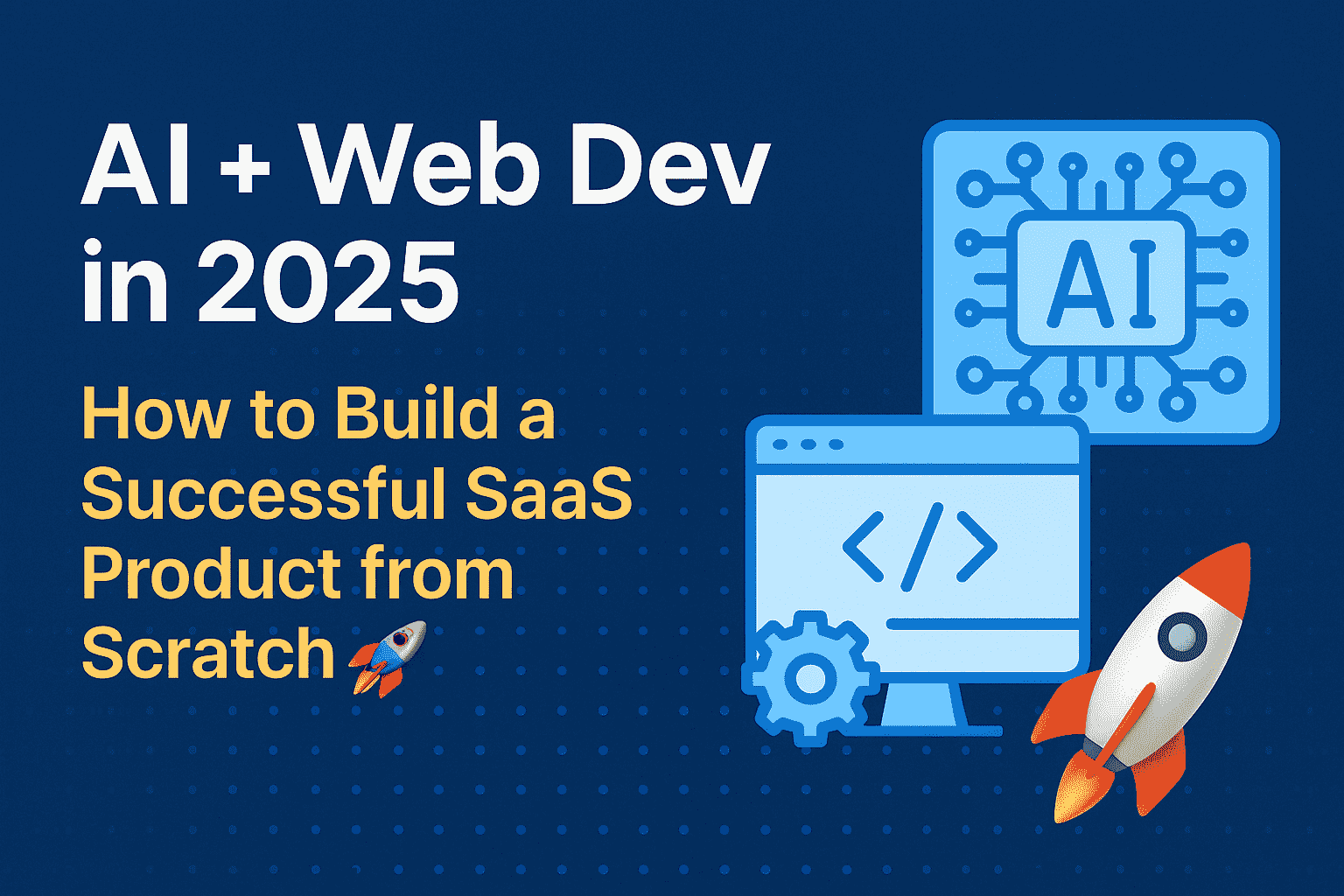
💡 AI + Web Dev in 2025: How to Build a Successful SaaS Product from Scratch🚀
Welcome to 2025 — a year where Artificial Intelligence, Web Development, and SaaS (Software as a Service) are merging to reshape the tech world. If you're a developer, entrepreneur, or tech enthusiast looking to build a profitable SaaS startup, now is the perfect time.
In this guide, I’ll show you how to combine AI tools, modern web technologies, and smart business models to create a SaaS product — even if you’re a solo founder.
✅ What is SaaS and Why You Should Care
SaaS means building software hosted online and offered through subscriptions. It’s cost-effective for users and profitable for developers.
Famous SaaS Examples:
- 🖌️ Canva – online design tool
- 📑 Grammarly – grammar + AI writing assistant
- 🧠 ChatGPT – AI-powered chatbot & assistant
- 📒 Notion – productivity + notes platform
These tools generate recurring income for their creators — every month, automatically.
🔍 Step 1: Identify a Real-World Problem + Niche
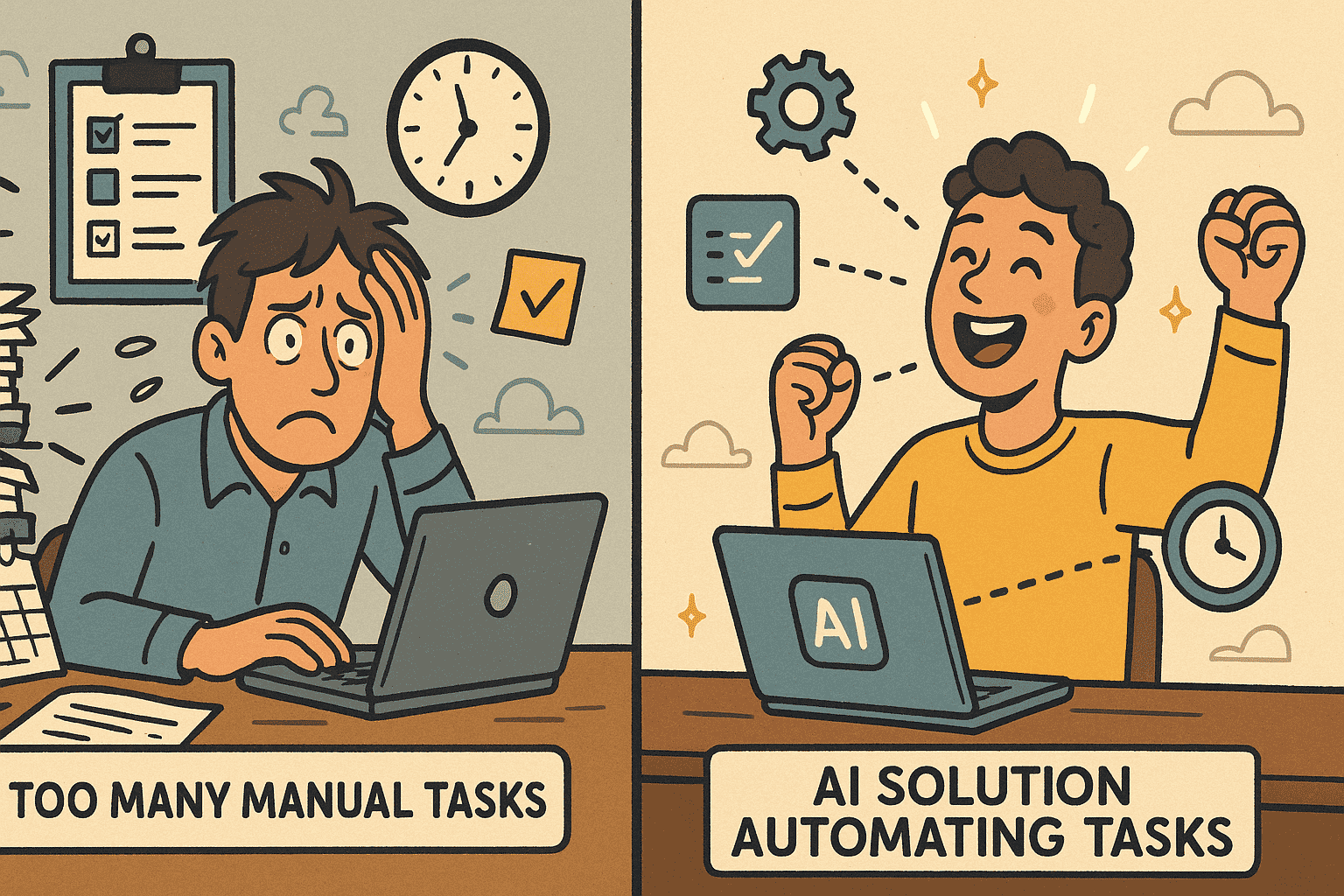 Start with one core idea:
Start with one core idea:
“What problem can I solve for a specific audience using AI?”
Popular Niches in 2025:
- Online coaches / fitness trainers
- Freelancers / solopreneurs
- E-commerce store owners
- Small business teams
- Students and educators
Look for tasks they repeat often or struggle with — then brainstorm how AI could automate or improve them.
💡 Step 2: AI-Powered Product Ideas (2025)
Here are some AI-first SaaS ideas you can build:
- 📄 Resume Builder with AI tips & formatting
- ✍️ AI Writer for blogs, LinkedIn posts, or Instagram captions
- 📊 Data Dashboard for solopreneurs with smart insights
- 🎨 AI Graphic Generator for social media posts
- 📚 Learning Platform with AI-curated content
Bonus tip: Use ChatGPT or Claude to brainstorm even more ideas
🧩 Step 3: Plan the MVP Features
Don’t try to build everything. Focus on just a few core features like:
- 🔐 User Login & Auth
- 💬 AI Assistant (via API)
- 📊 Dashboard (user analytics, content generation, etc.)
- 💰 Subscription & Payment
- 📝 User History / Saved Data
Later, you can expand based on feedback.
🛠️ Step 4: Choose the Right Tech Stack (2025 Edition)
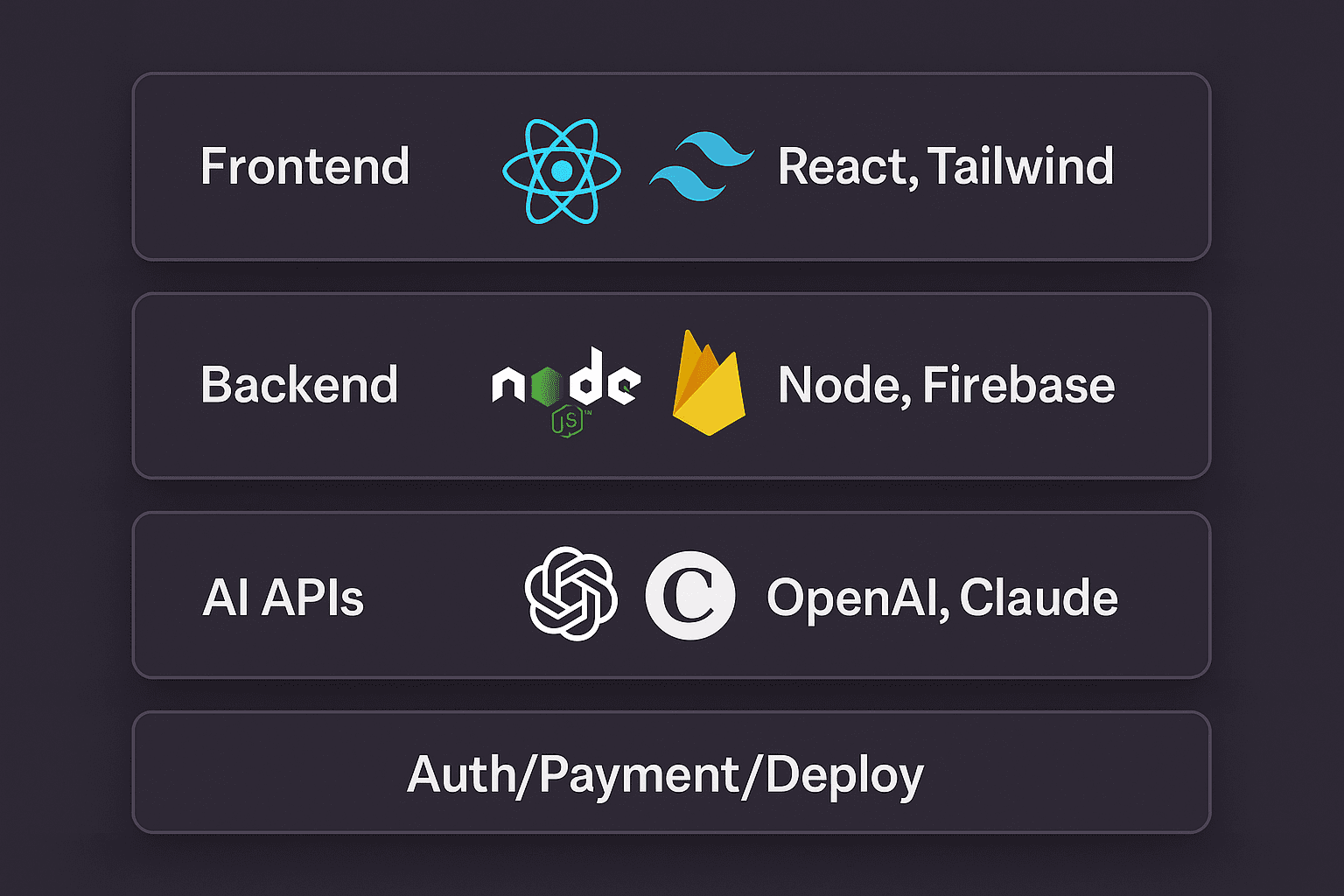
- ✅ Frontend:
React.js — component-based UI
Tailwind CSS — fast, responsive styling - ✅ Backend:
Node.js + Express.js — REST APIs
Firebase or Supabase — fast backend as a service
MongoDB / PostgreSQL — flexible databases - ✅ AI APIs:
OpenAI (ChatGPT / GPT-4)
Claude by Anthropic
Hugging Face Transformers
Cohere - ✅ Authentication:
Firebase Auth
Clerk.dev / Auth0 - ✅ Payments:
Stripe (global)
Razorpay (India) - ✅ Deployment:
Vercel for frontend
Railway / Render / Fly.io for backend
Cloudflare for speed and security
🧠 Step 5: Use AI Smartly (Beyond Just Chatbots)
AI is powerful — don’t just embed ChatGPT. Think bigger. Use AI for:
- ✍️ Auto-generating blog content or reports
- 📊 Predictive analytics based on user data
- 🧠 Personalized user suggestions
- 🎯 AI-based A/B testing
- 💬 Smart chatbot support trained on your FAQs
⚡ Step 6: Build Your MVP in 2–3 Weeks
Stick to the Minimum Viable Product (MVP) philosophy. Start small. Focus on core value. Use:
- Turborepo or Framer to scaffold projects
- Supabase for fast setup
- Firebase + Clerk for ready-to-go auth
- Tailwind UI / shadcn/ui to build beautiful UIs fast
📦 Step 7: Hosting & Deployment
Deploy your product using:
- Vercel (Frontend)
- Render / Railway (Backend)
- Cloudflare (CDN & protection)
💳 Step 8: Add Subscription Payments
Use Stripe or Razorpay for these common tiers:
| Plan | Features |
|---|---|
| Free | Limited AI credits, basic UI |
| Pro | Unlimited usage, premium UI |
| Enterprise | Team accounts, advanced AI |
Use Stripe Checkout / Razorpay Subscriptions.
📣 Step 9: Market Your SaaS in Public
Document your journey on:
- Instagram Reels
- X (Twitter) Threads
- YouTube Shorts
- LinkedIn posts
Share:
- Coding progress
- Pain points & solutions
- Behind the scenes
- User testimonials
- Product demos
Engage with micro-creators and beta testers.
🚀 Step 10: Launch & Grow

Post your product on:
- 🚀 ProductHunt.com
- 💡 IndieHackers.com
- 🔥 Subreddits like r/SaaS, r/startups
Collect feedback > fix bugs > improve UX > add new AI workflows.
📈 Step 11: Scale with AI Tools
Let AI scale your product & business:
- ✨ Auto-generate multilingual content
- 📧 Automate emails, onboarding & support
- 📊 Use AI-powered analytics tools like Mixpanel + OpenAI
- 📹 Create auto-generated video demos
🔥 Final Tips to Build AI-Powered SaaS in 2025
- Start small — even solo founders can build big.
- Use no-code / low-code tools like Webflow, Bubble, or Glide if needed.
- Explore LangChain, Pinecone, and ChatGPT Plugins.
- Keep UI simple, smooth, and mobile-first.
- Launch fast. Learn fast. Iterate always.
🧠 Summary: Build Smarter in 2025
- ✅ AI = Your Automation Engine
- ✅ Web Dev = Your Interface & Experience
- ✅ SaaS = Your Income & Impact