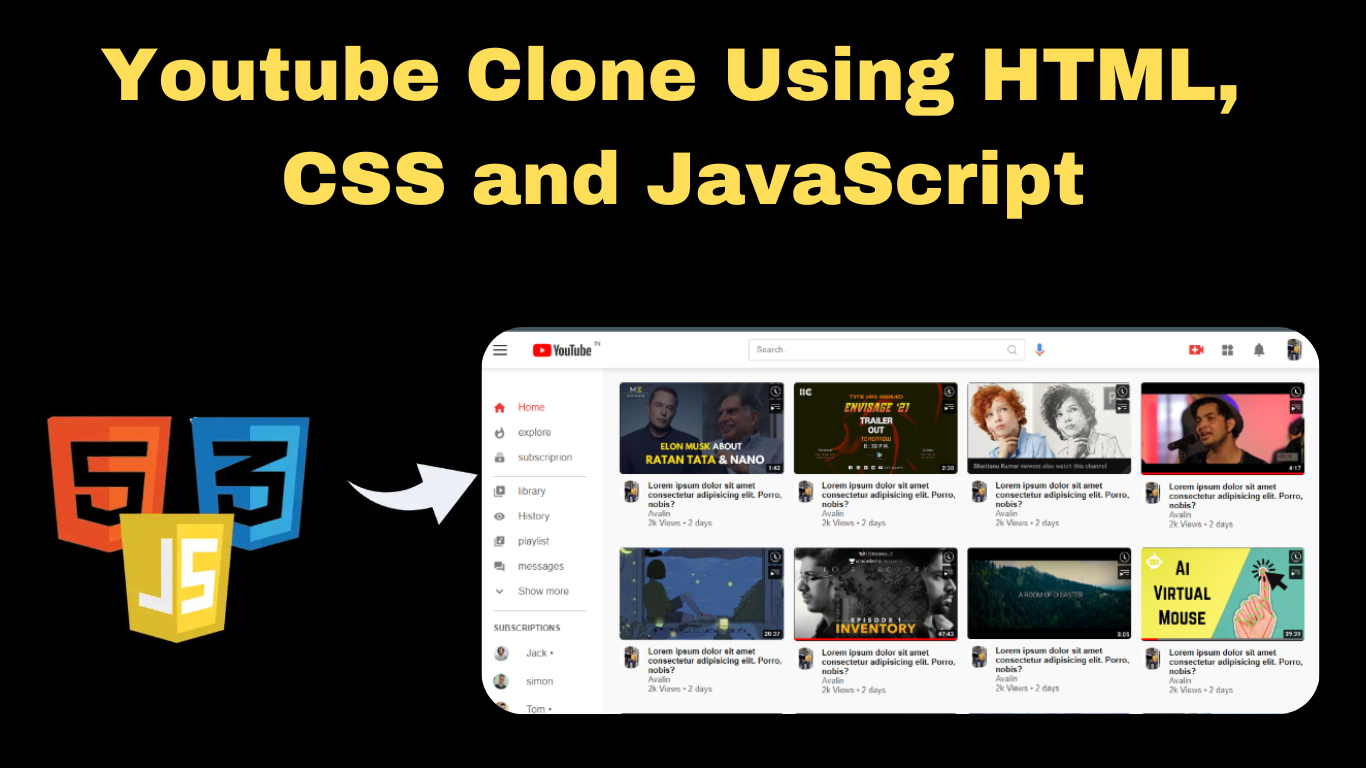
Building an Youtube Clone with HTML, CSS, and JavaScript
Introduction
This project replicates YouTube's user interface and essential features, providing a dynamic and responsive experience. With elements like a navigation bar, sidebar, video listings, and adaptable design, this clone offers a real-world learning opportunity. Here's everything you need to know to create your YouTube clone.
Project Features
The YouTube Clone includes the following features:
- Functional navigation bar with a search bar and user icons.
- Sidebar with shortcuts and subscription links.
- Video listing page styled with a CSS Grid layout.
- Toggle functionality for expanding or collapsing the sidebar.
Project Output-
1.Landing Page:
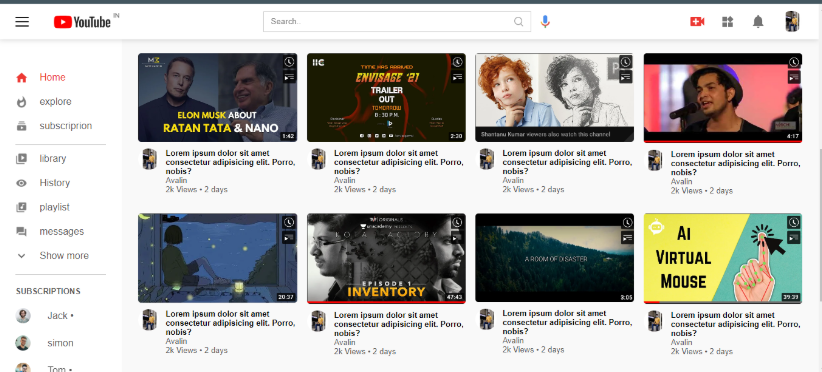
2.Hiding the Sidebar
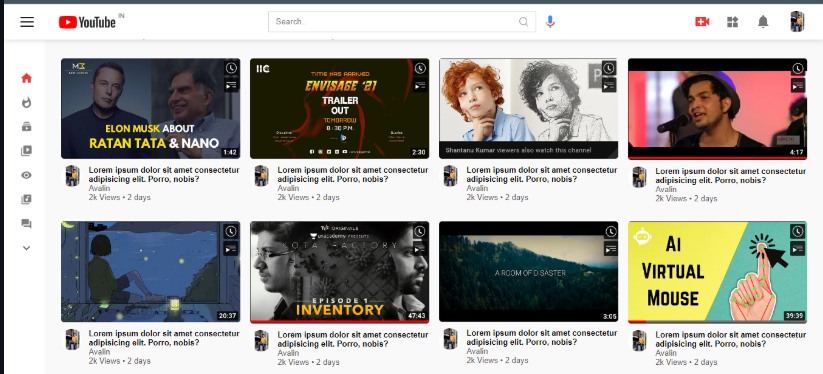
3.Playing Video
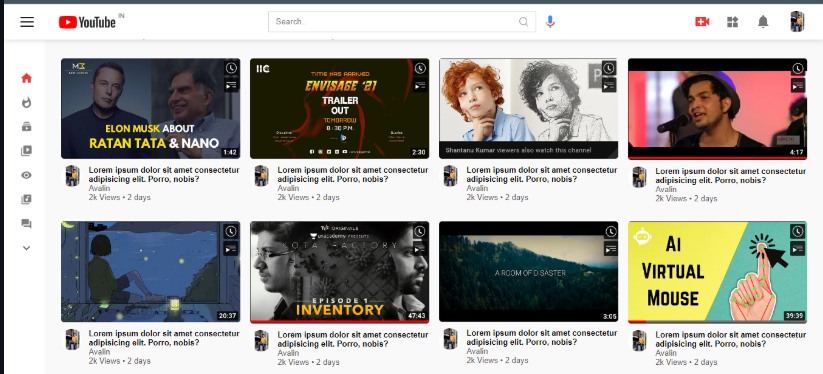
4.Comment Section
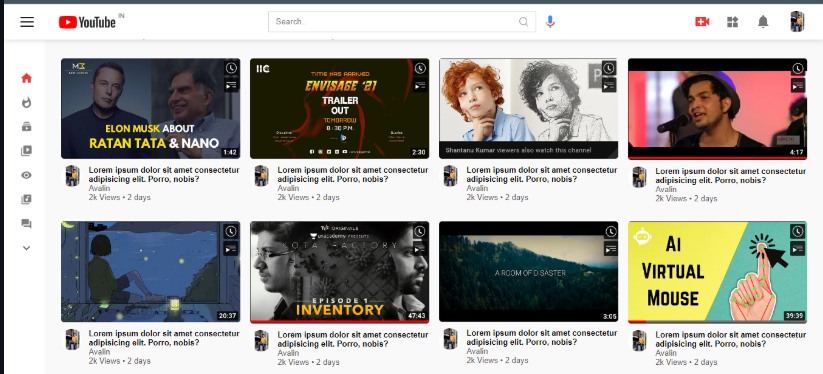
HTML Structure
1.Document Setup:
- The HTML file begins with the <!DOCTYPE html> declaration, ensuring compatibility with modern browsers.
- The <head> section includes metadata, links to the CSS stylesheet, and the document title.
3.Body Elements:
- Navigation Bar: Features the menu icon, YouTube logo, search bar, voice search icon, and user icons (upload, notifications, and user profile).
- Sidebar: A vertical menu with shortcut links like Home, Explore, Subscriptions, and a list of subscribed channels.
- Main Content: Displays video thumbnails with titles, uploader information, views, and upload dates.
CSS Styling
To replicate Youtube’s signature design, CSS (Cascading Style Sheets) is used extensively.
- Global Styles:
- The universal selector (*) applies basic styles like margin, padding, font-family, and box-sizing.
- Navigation Bar:
- Flexbox ensures horizontal alignment of elements, while individual styles refine the layout of icons, the logo, and the search box.
- Sidebar:
- Styled to be fixed and scrollable, with sections for shortcuts and subscriptions.
- The compact sidebar version (small-sidebar) hides text, displaying only icons for a streamlined view.
- Main Content:
- A CSS Grid layout displays videos responsively, adapting to different screen sizes.
JavaScript Logic
JavaScript brings the Youtube Clone to life by adding interactivity and dynamic behavior.
Key Interactivity Features:
- Menu Toggle Functionality:
- JavaScript manages the toggling between a full-view sidebar and a compact sidebar by adding or removing CSS classes (small-sidebar and large-container).
Responsive Design
CSS Grid and Flexbox ensures that the layout adapts seamlessly to screens of various sizes, providing a consistent user experience on desktops, tablets, and mobile devices.
Why Build a YouTube Clone?
- Learn Frontend Basics: Deepen your understanding of HTML, CSS, and JavaScript.
- Responsive Design: Master the techniques for creating layouts that adapt to any screen size.
- Real-World Experience: Practice building a project that mimics the functionality of a popular platform.
- Portfolio Boost: Showcase your skills with a tangible and visually appealing project.
Conclusion
Explore the code, experiment with the design, and enhance the features to make this project truly your own. Whether you're a beginner or an experienced developer, this project is a fantastic way to showcase your talent and creativity.
Youtube Clone Project Source Code Download Here:

"Your generous contribution to CoderStar not only fuels innovation but also empowers the coding community to reach new heights. Thank you for being a key part of our journey!"